TMS API Monitoring: The 15-Minute Response Protocol for Rate Limits and Timeouts
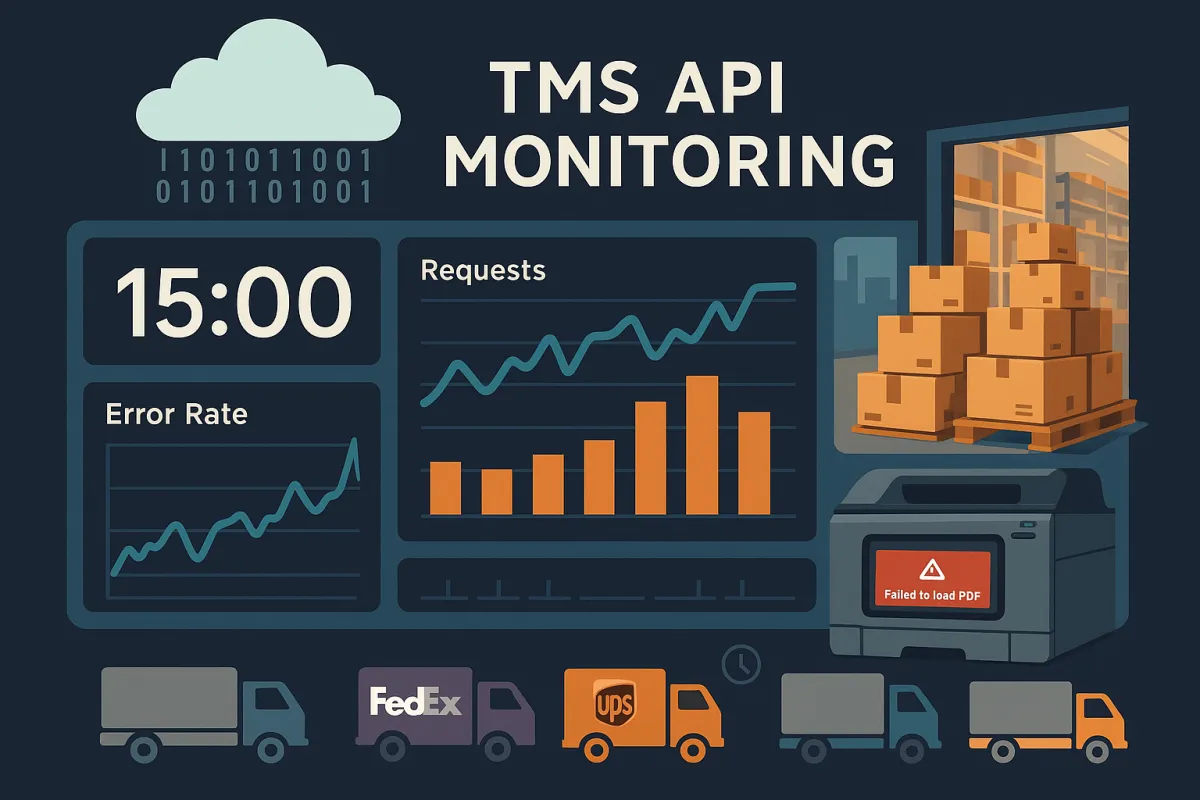
Your TMS is running fine. Orders are flowing. Then suddenly, "daily monitoring to pinpoint peak hours and adjust limits during high-demand times" becomes critical when shipping labels start failing during your busiest afternoon hours. When the call rate is exceeded, the caller receives a 429 Too Many Requests response status code, and suddenly your warehouse team is staring at "Failed to load PDF" errors while packages pile up on the dock.
This isn't just about technology failing. Unlike traditional APIs, LLMs require significant computational power and are prone to unpredictable bursts of requests. This makes rate limiting essential for maintaining cost efficiency, preventing abuse, and ensuring a seamless user experience. The same principle applies to TMS API monitoring: you need predictive tools, not reactive fixes.
Why API Monitoring Matters More in 2025
Transportation management has gotten more complex. Companies that want to truly save and increase their efficiency are moving away from manual processes in favor of automation. System integrations via API are becoming the standard, and that means more points of failure. When UPS changes their label format or FedEx implements new rate limiting rules, your TMS needs to adapt quickly.
Here's what most teams miss: You cannot create a bottleneck at your packing station because the API calls are slow. You cannot ask your user to wait 10 seconds for every parcel he scans. That ten-second delay multiplied across hundreds of daily shipments becomes a warehouse nightmare.
The Hidden Cost of API Failures
You've invested hundreds of thousands in your TMS platform. According to recent research, fifty percent struggle with disappointing results from their TMS implementations, and API reliability issues are a major contributor. When labels that are printed with a laser printer are generated in PDF format but the API times out, your warehouse team can't print anything. No labels means no shipments.
Peak shipping periods make this worse. When the connection to a carrier is down, you cannot ship anymore. Although the big players have redundancy procedures, the local smaller partners might still run into stability issues. Webhook backlogs start forming, shipment statuses don't update, and customer service starts getting calls.
The 15-Minute Response Protocol Framework
You need a structured response system for API issues. Not a 30-minute investigation. Not a "let's see what happens" approach. Fifteen minutes from detection to resolution. Here's the breakdown:
- Minutes 0-2: Detection and initial alert
- Minutes 2-7: Diagnostic analysis and root cause identification
- Minutes 7-15: Response execution and fallback activation
This timeline assumes you have proper monitoring in place. Analyze peak usage times, request frequency, and growth trends to set appropriate limits before problems occur. Most TMS teams are reactive because they don't monitor the right metrics.
Minute 0-2: Detection Setup
Your monitoring dashboard needs to track specific metrics. Requests that are made in excess of the rate limits will get an HTTP 429 Too Many Requests and a response containing an error. But you also need to track:
- Requests per second by carrier API
- Percentage of requests hitting rate limits
- Average response times for label generation
- Failed PDF downloads by carrier
Daily monitoring to pinpoint peak hours and adjust limits during high-demand times helps you spot patterns. If UPS starts throttling at 2 PM every Tuesday, you can proactively adjust your request distribution.
Minute 2-7: Diagnostic Checklist
When alerts trigger, follow this sequence:
- Monitor API responses for 429 status codes and check if it's rate limiting or timeout
- Review webhook queue depth - backlogged events indicate systemic issues
- Check carrier-specific error patterns in your logs
- Verify if the issue affects single or multiple carriers
To handle "API rate limit exceeded" errors, it's common to provide detailed error messages, implement error logging, use circuit breaker patterns, and strategically time retry attempts. Your diagnostic process should differentiate between these scenarios quickly.
Rate Limiting Patterns and Responses
Different carriers handle rate limiting differently. Key-level rate limiting: assign limits per API key with tiered options for different user types is how most major carriers structure their APIs. But the implementation varies significantly.
FedEx might allow 100 label requests per minute, while UPS caps at 50. Set timeouts: define time windows and block durations to manage abuse and ensure fairness. Your TMS needs to respect these limits while maintaining throughput.
Major TMS platforms like MercuryGate, Blue Yonder, and Manhattan Active have built-in rate limiting capabilities. Cargoson's monitoring dashboards provide real-time visibility into rate limit status across multiple carriers, which helps with proactive management.
Carrier-Specific Rate Limits
Each carrier has different tolerance levels:
- UPS: Stricter limits during peak seasons, more flexible for enterprise accounts
- FedEx: Consistent limits year-round, but different thresholds for different services
- DHL: Geographic variations in API performance and limits
UPS APIs are available in 3 versions: XML, Web service, and JSON, and each version has different rate limiting characteristics. Understanding these differences helps you optimize your API strategy.
Timeout Scenarios and Recovery Scripts
API timeouts happen at the worst possible moments. If you request a plain paper label, the data returned is a Base64 encoded label image, which must be Base64 decoded prior to displaying the label file. When this process times out, you get partial data that can't be processed.
Your recovery scripts need to handle multiple scenarios:
- Partial label data received
- Complete timeout with no response
- Successful API call but PDF generation failure
- Rate limit hit mid-batch processing
When those limits are breached, providing detailed error messages and handling strategies is crucial. It's not just about informing the user; it's about guiding them back on track with as little disruption as possible.
Emergency Fallback Procedures
When API failures persist beyond your 15-minute response window, you need emergency procedures. You only need to convert them to PDF and print them on the form. This works very quickly and you are independent of the carrier. If UPS decides to change their labels tomorrow, that's fine.
Your fallback options include:
- Manual label generation through carrier websites
- Alternative carrier routing for urgent shipments
- Cached label templates for repeat routes
- Batch processing for delayed shipments when APIs recover
Building Your Monitoring Dashboard
Platforms like LinkedIn and GitHub exemplify this, providing users with access to their rate limit status through analytics dashboards and API endpoints. Users can monitor their usage, view quotas, and receive alerts. Your TMS dashboard needs similar visibility.
Key metrics to track:
- Rate limit utilization by carrier (percentage of quota used)
- Request success rates over time
- Average response times for different API calls
- Failed label generation attempts with error codes
- Webhook processing delays
Enterprise TMS solutions like Descartes, nShift, and E2open offer comprehensive analytics features. Cargoson's analytics capabilities include real-time monitoring and predictive alerting that helps prevent issues before they impact operations.
By leveraging real-time data and adjusting limits accordingly, you ensure a balance between availability and system performance. Your monitoring dashboard should enable proactive adjustments, not just reactive responses.
The next time your shipping labels start failing, you'll have a structured response protocol instead of panic. Your warehouse team will thank you, your customers won't experience delays, and your TMS will actually work the way it's supposed to.





